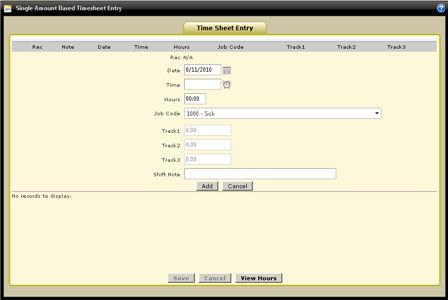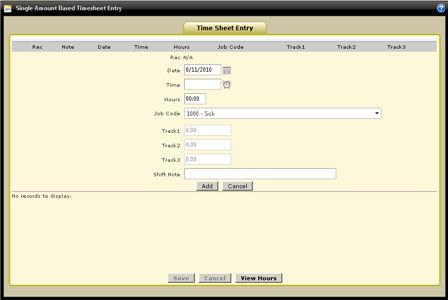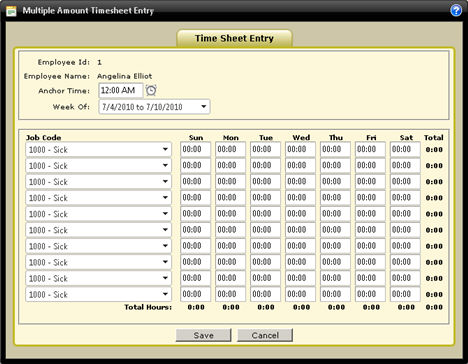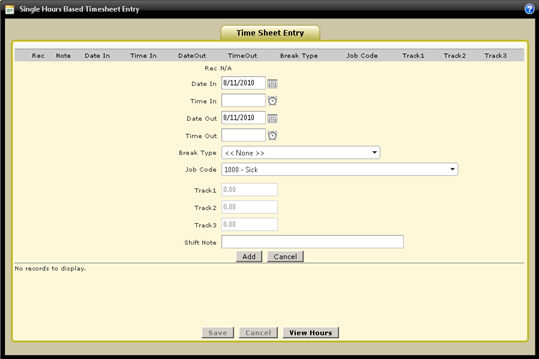Time Sheet Entry
Single Entry (Time Sheet)
Multiple Entry (Time Sheet)
Single Entry (Hours)
Adding a time sheet is useful when adding sick time, vacation, or holidays. This allows you to define the length of the shift instead of a date out and time out. Both the employee and job code must be configured for time sheet entry.
The Time Sheet button on the main page offers three methods of entry:
- Single entry (Time Sheet): This method allows you to add a single time sheet.
- Multiple entry (Time Sheet): This method allows you to add up to 10 time sheets for each day of the selected week.
- Single entry (Hours): This method allows you to add a record (a starting and ending time).
Single Entry (Time Sheet)
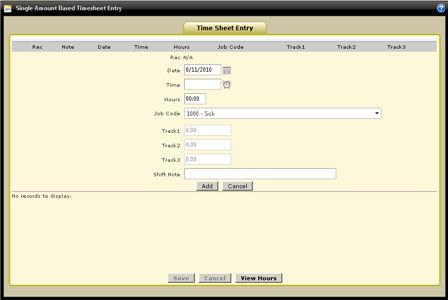
- Adjust the Date, Time, Hours, and Job Code.
- Click Add.
- To add another time sheet, click Add new record, and repeat steps 1-2.
- Click Save and OK.
Return to top
Multiple Entry (Time Sheet)
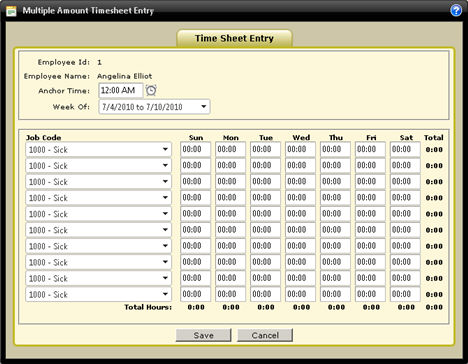
- Choose the period you wish to edit from the Week Of drop down list.
- Adjust the Anchor Time.
- For each time sheet, choose the job code and enter an amount under the appropriate day.
- Click Save and OK.
Return to top
Single Entry (Hours)
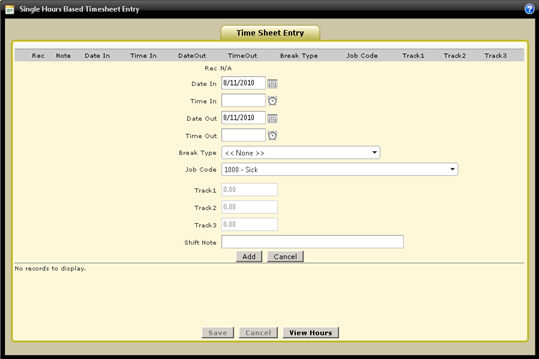
- Enter the Date In and Time In.
- Enter the Date Out and Time Out.
- If there was a break after this shift then select the break type.
- Select a Job Code.
- To add a note to this record, click the + button in the Note column beside that record, enter the note, and click OK.
- To add another record, click Add new record, and repeat steps 1-5.
- Click Save and OK.
Return to top